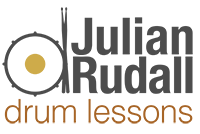Six Top Tips to get the best from your Online Drum Lesson
With the increased popularity of Zoom, Skype and Teams, online music lessons have become very popular. An online drum lesson can seem like an odd concept, but more and more students are taking drum lessons in this way with much success.
At Drum Lessons By Julian, a number of students have prepared for graded drum exams via online drum lessons and have all passed their grades with high marks.
So how can you make sure that you get the best out of your online drum lesson. Here’s my six top tips to help you get the best experience from your online drum lesson.
1. Laptop or Tablet
Try to position your device so that you can clearly see the screen to view your teacher.
If you are using a laptop, the ideal option is to place the device on a laptop stand. This laptop stand from Gear4Music is an ideal option:
https://www.gear4music.com/PA-DJ-and-Lighting/Adjustable-Laptop-Stand-by-Gear4music/WJS
Using a stand like this, you can place the laptop in front of, or to the side of your drum kit. And because it’s height adjustable, you can get your viewing position just right.If a laptop stand is not an option for you, the you could use a heavy duty music stand such as this Orchestral Folding Adjustable music stand
If using a heavy stand for your laptop, make sure that the wing nuts to adjust the book plate are tight. Once again, you can place the stand in front of, or to the side of your drum kit.If neither of these are an option for you, then you could put your laptop on a table, stool or chair to the side of your drum kit – your hi-hat side is your best choice here.
If you’re using a tablet, then in this case the ideal option is to use
https://www.gear4music.com/Recording-and-Computers/iClamp-for-Mic-Stands-by-Gear4music/OOO
This can be attached to a cymbal stand and adjusted to make sure that the screen is at the correct height so that you can view your teacher.
2. Camera
Most laptops and tablets today have built-in cameras. The most important thing is that you position the camera so that your teacher can see you, your drum kit and, ideally your hands.If your laptop is placed on a laptop stand on the hi-hat side of your drum kit, then you can use the built-in camera on your laptop – just make sure that you angle the screen so that your teacher can see you, your drum kit and your hands, but make sure that you can still see your teacher on the screen too.Another option is to purchase a web cam. There are a number of good value web cams available today such as:
You really want to go for webcam that you can put on a tripod. This can then go to the side of the drum kit, looking down at an angle to the drum kit, with the laptop either to the side or in front of the drum.
If you’re using an iPad, then the easiest option for you is to use the built-in front-facing camera since iPads don’t support USB natively. Just make sure that you adjust the position of the iPad so that you can see your teacher and your teacher can see you, your drum kit and your hands.
3. Headphones
Whether you’re using a laptop or a tablet, a pair of headphones is a must.Headphones will allow you to hear your teacher much better. The in-ear type that come with most smartphones will do the job nicely.Alternatively, a pair of over-the-ear headphones may feel a bit more comfortable and give you a better isolation.If you are using an acoustic drum kit, connect the headphones directly to your laptop or tablet.If you are using an electronic drum kit, connect the laptop or tablet to the drum module through the Aux jack and then connect your headphones to the headphone jack on the drum module.
4. Test your connections
Test your audio and video connections in your software to make sure that the software can see your camera and also pick up the sound.If you’re using Zoom on a MacBook, open the Preferences. Under the “Audio” option, test the audio and under the “Video” option, test the video.
5. During the lesson
Make sure that you can hear your teacher.Also, because your teacher isn’t in the room with you, it’s all the more important to listen and also to watch what your teacher is demoing. This is why it’s so important that you can see your teacher on your device screen.Some of the software, for example Zoom, will allow the lesson to be recorded. Discuss this option with your teacher to see if the lesson can be recorded and sent to you so you can play the lesson back again if there’s anything that you were unsure of – this is a great advantage of online drum lessons.
6. Ask Questions
If there is something that you couldn’t see, or did not understand, or did not hear, ask your teacher to show you again, or explain in a different way.Even though the teacher is not in the same room as you, it can still be fun. You may even learn additional skills.For example, your teacher may give you an MP3 to play along to during the lesson. If this is the case, you will also have to learn how to play MP3 files on your laptop or tablet.Learning experiences should be fun and enjoyable. At Drum Lessons by Julian, we make sure that lessons are fun but that they will also help you reach your drumming goals.